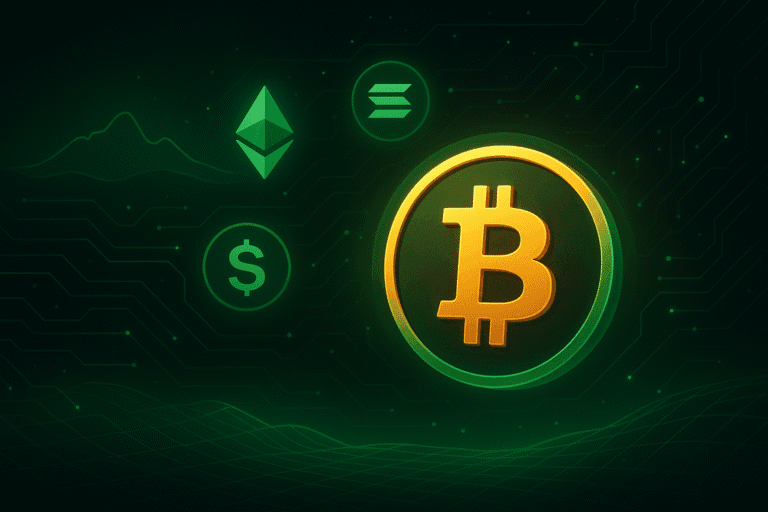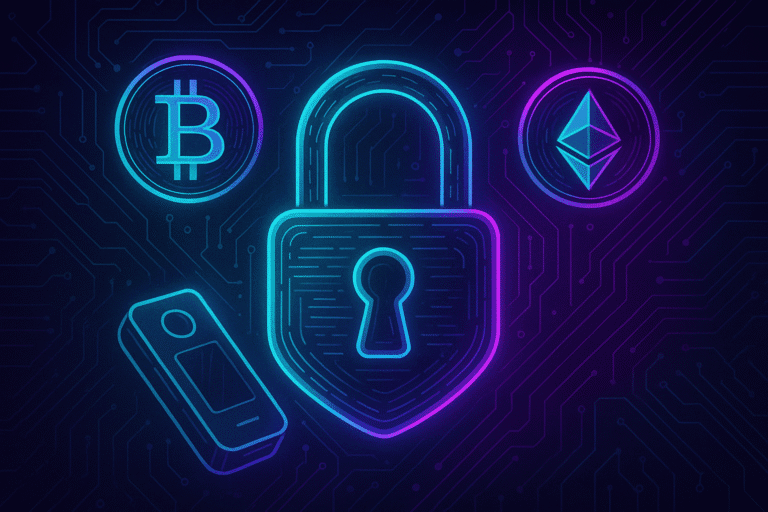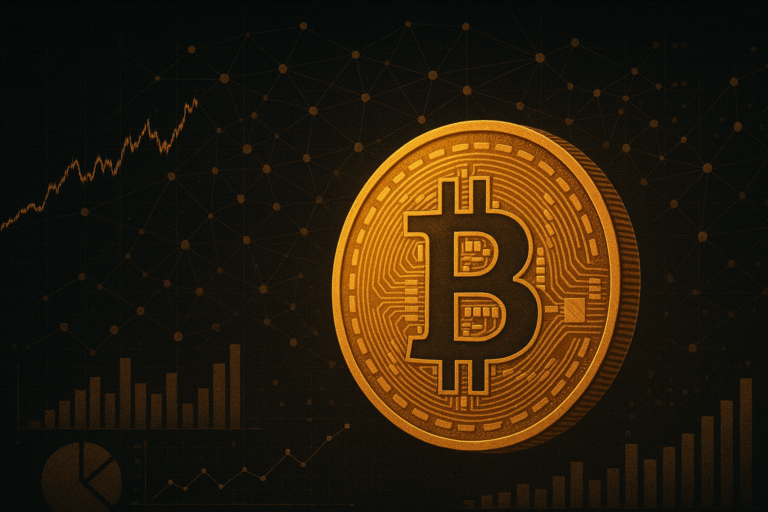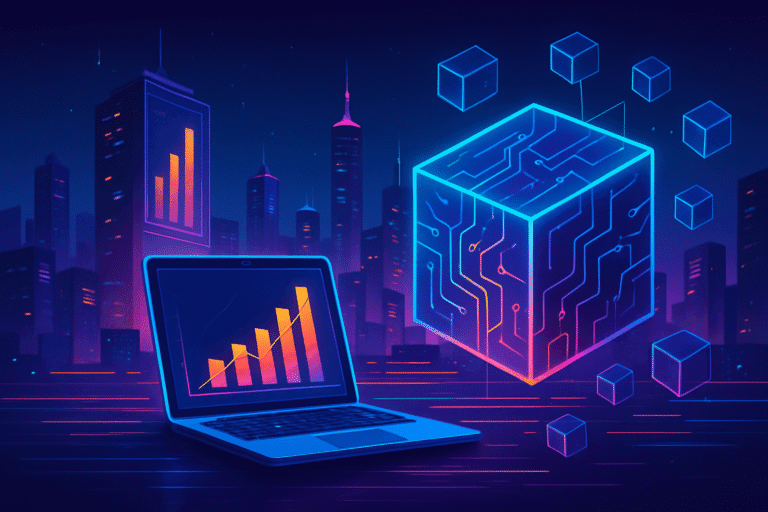How to Buy Bitcoin in New Zealand (2025)
If you’re wondering how to buy crypto in NZ, this guide is for you. We’ll walk you through each step – from setting up your first crypto wallet, to buying your first coins and storing them safely. If you’re new to Bitcoin, check out our Blockchain & Crypto Beginner’s Guide.
While this guide focuses on Bitcoin, you can use Easy Crypto and Exodus to buy and store other cryptos.
For those tight on time, the wallet and exchange we recommend using are below.
Recommended Exchange
Easy Crypto
Easy Crypto is a well-established and trusted New Zealand platform, offering one of the easiest ways to buy crypto securely for beginners.
Recommended Wallet
Exodus
Exodus is a beginner-friendly and trusted wallet that supports a wide range of cryptos. Exodus keeps your private keys securely on your device for full control of your funds.
Note: Exodus is a great first wallet for crypto holdings less than $1,000. For larger holdings, we recommend using a hardware wallet. You can learn more about the different types of wallets in our Crypto Wallets Beginner’s Guide.
Setting Up a Wallet
Learn how to set up your Exodus wallet which will be used to securely store your crypto
Step 1: Download Exodus Wallet
- Open the Exodus website in your browser
- Click Download and choose your operating system
- Install the app and open it
Step 2: Create and Backup Your Wallet
- When you open Exodus for the first time, a wallet will automatically be created for you
- Your wallet comes with a 12-word recovery phrase (also called a seed phrase) which you must securely store
- Click the ⚙️ Settings button in the top-right and navigate to the Backup tab
- Chose and enter a password when prompted (this is separate to your recovery phrase and simply locks the Exodus application with a password)
- Write down your 12-word recovery phrase and store it offline, somewhere safe
Note: Your recovery phrase is the only way to restore your wallet if you lose your computer or phone. Anyone with this phrase can access your crypto. Write it down, store it somewhere safe offline, and never share it with anyone.
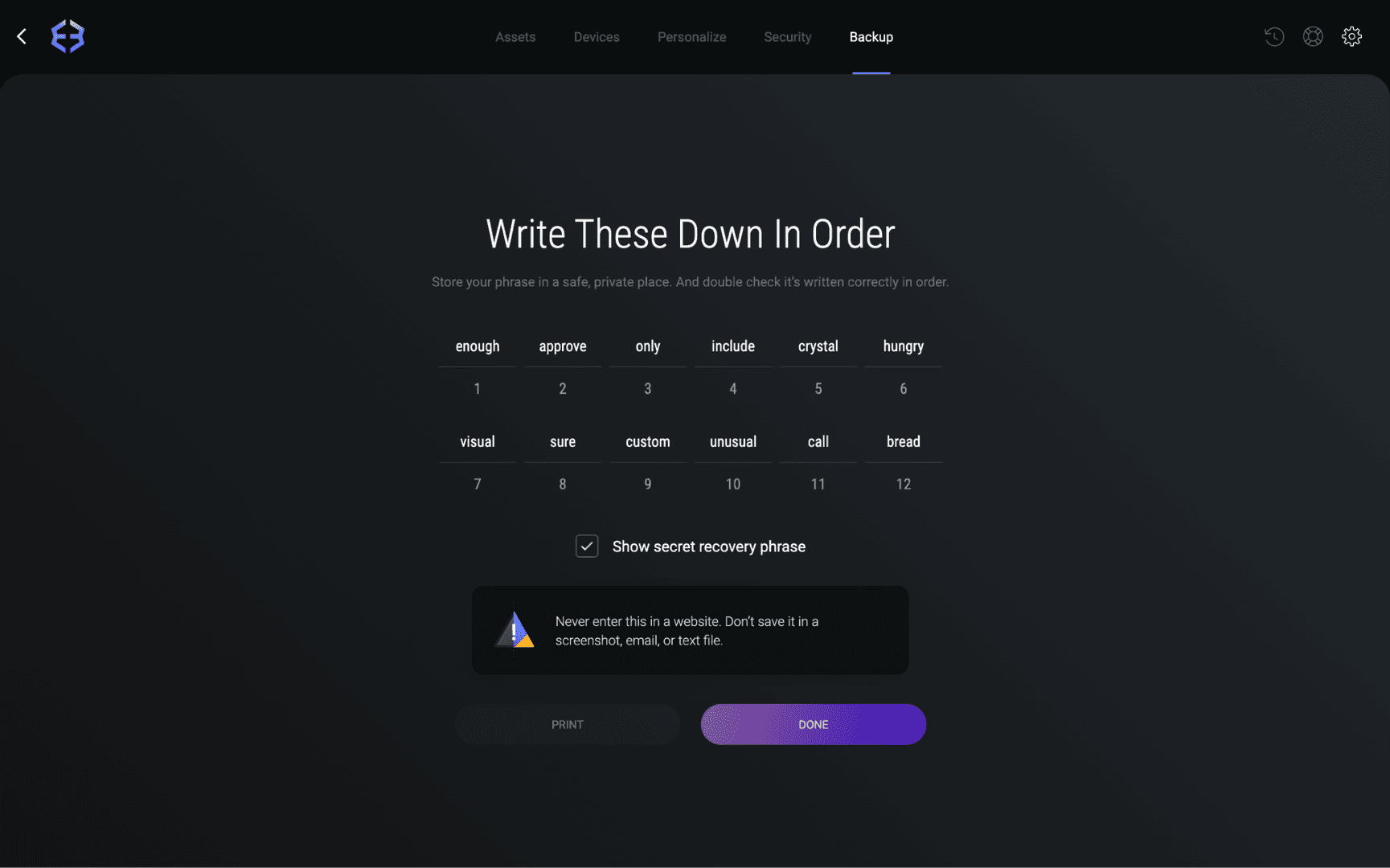
Step 3: Find Your Bitcoin Address
- In the Exodus application, navigate to the Wallet tab
- Select Bitcoin (BTC) from the list of assets
- Click Receive – Exodus will show your unique Bitcoin wallet address and a QR code
- Click Copy Address to copy it to your clipboard
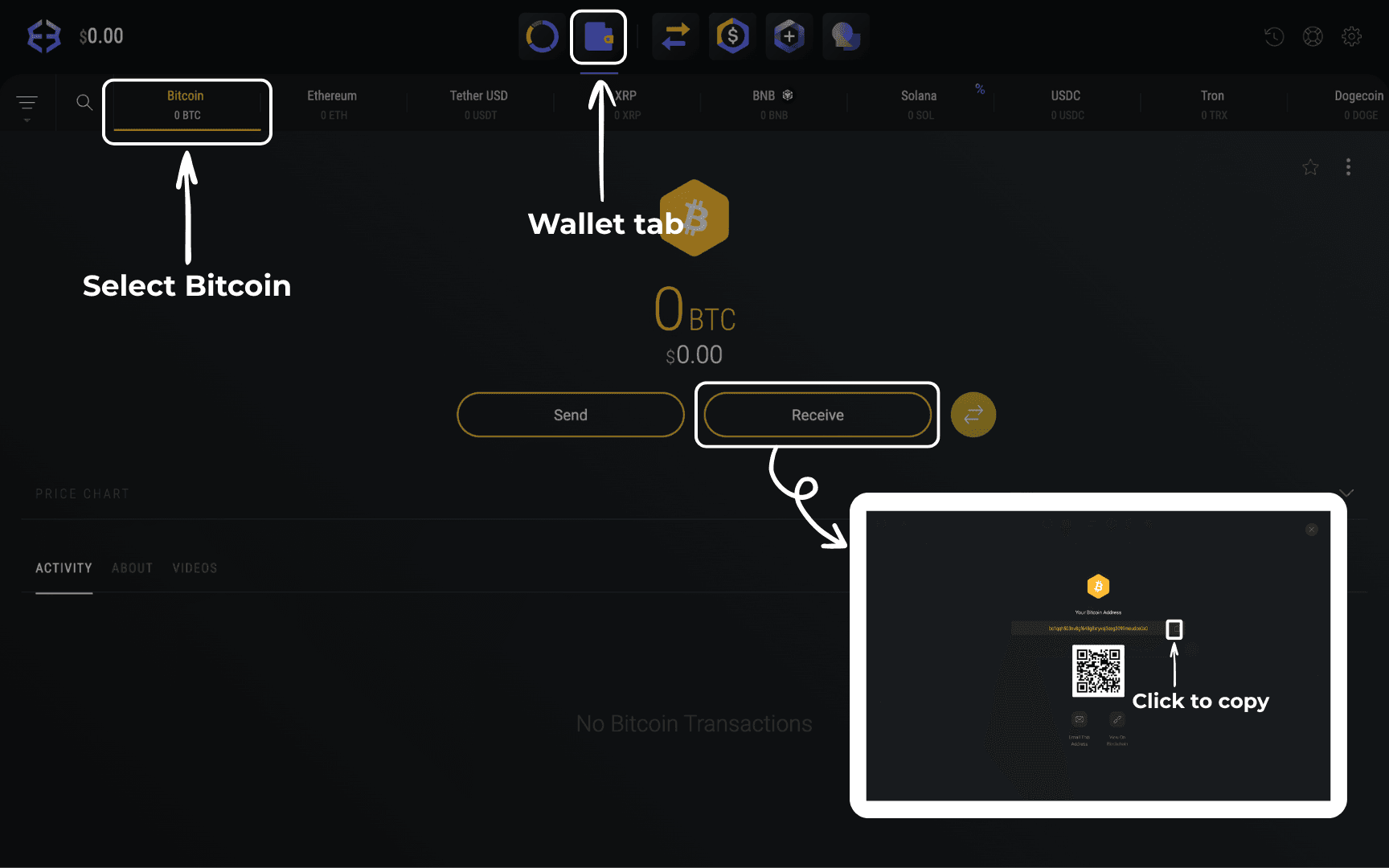
Buying Bitcoin
Learn how to buy your first crypto using Easy Crypto
Step 1: Create an Easy Crypto Account
- Open the Easy Crypto website in your browser
- Click Sign Up
- Follow the sign up process with your preferred method
Step 2: Verify Your Identity
- Following the creation of your account, you will be prompted to verify your account, alternatively head to My Account > Verify
- Follow the on-screen instructions to verify your account – for most with a driver’s licence or passport this will be a quick, automatic process
- Should you encounter any issues, please refer to Easy Crypto’s guide on account verification
📝 Every reputable crypto exchange or broker will require ID verification due to KYC laws, similar to opening a bank account.
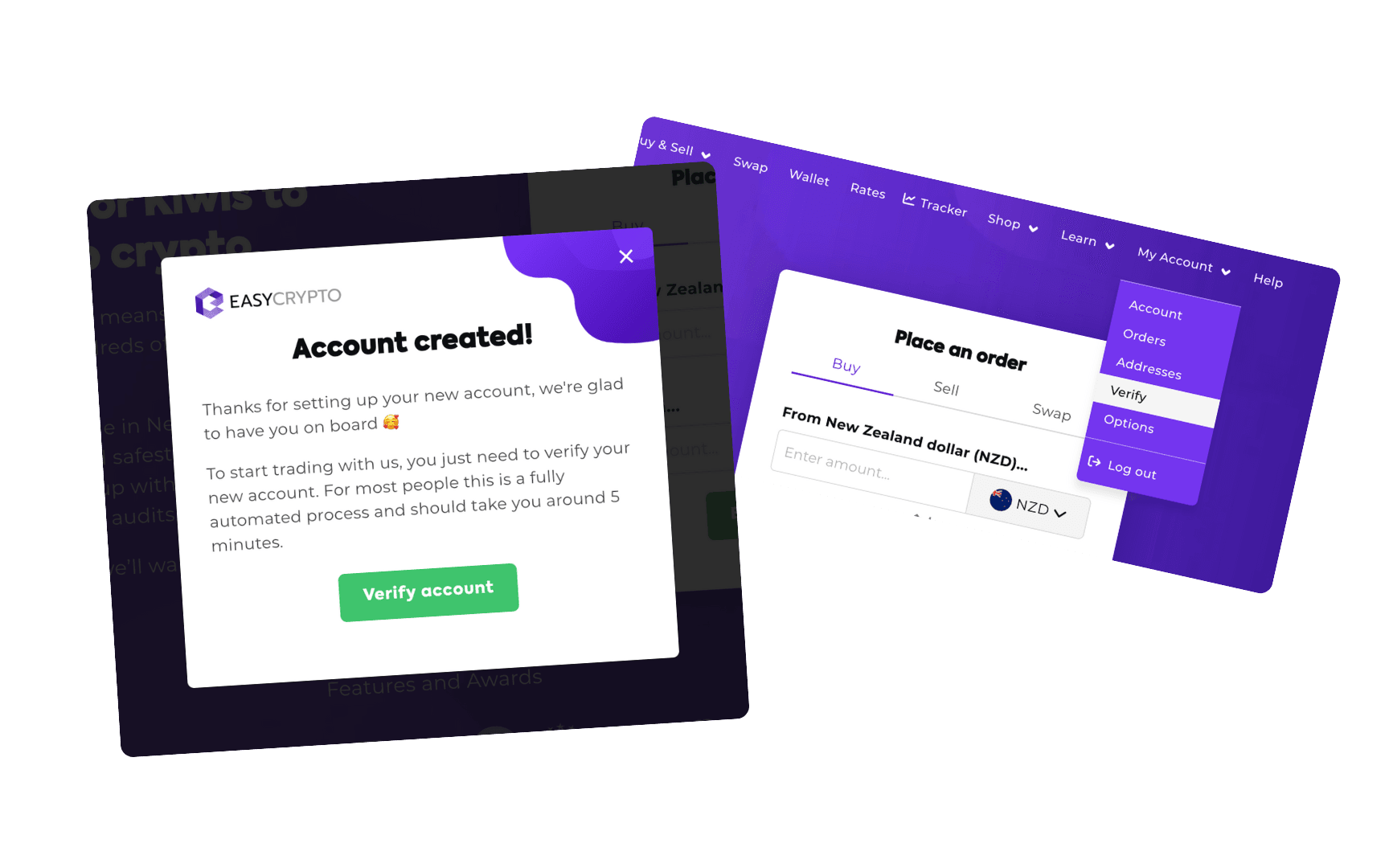
Step 3: Place Your Order
- Head back to Easy Crypto’s homepage and find the Place an order window
- Decide how much NZD you want to spend or how much crypto you want to buy
- Easy Crypto will show the current rate and a breakdown of the fees
- Click Buy Now
- Whilst Easy Crypto provide the choice between using their wallet and an external wallet, we suggest to use Exodus as it has existed for longer and has is widely trusted
- Enter the wallet address generated earlier
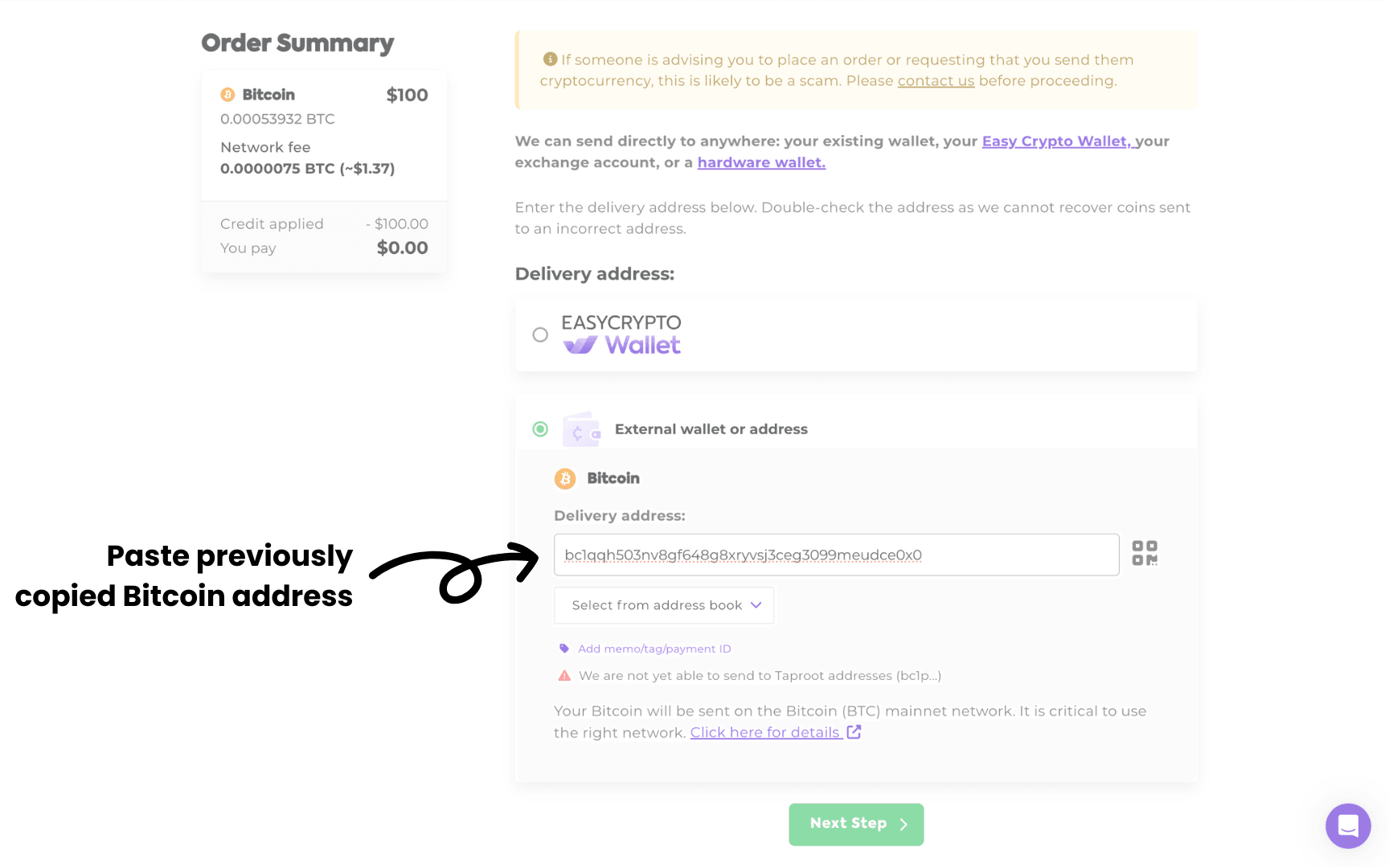
- Review your order details and double check the wallet address
- Click Confirm Order
Note: Funds sent to the wrong Bitcoin address cannot be recovered and will be permanently lost. Ensure the correct delivery address is entered.
Step 4: Pay for Your Order
- You will now be asked to pay for your order
- Select your preferred payment method and follow the on-screen instructions
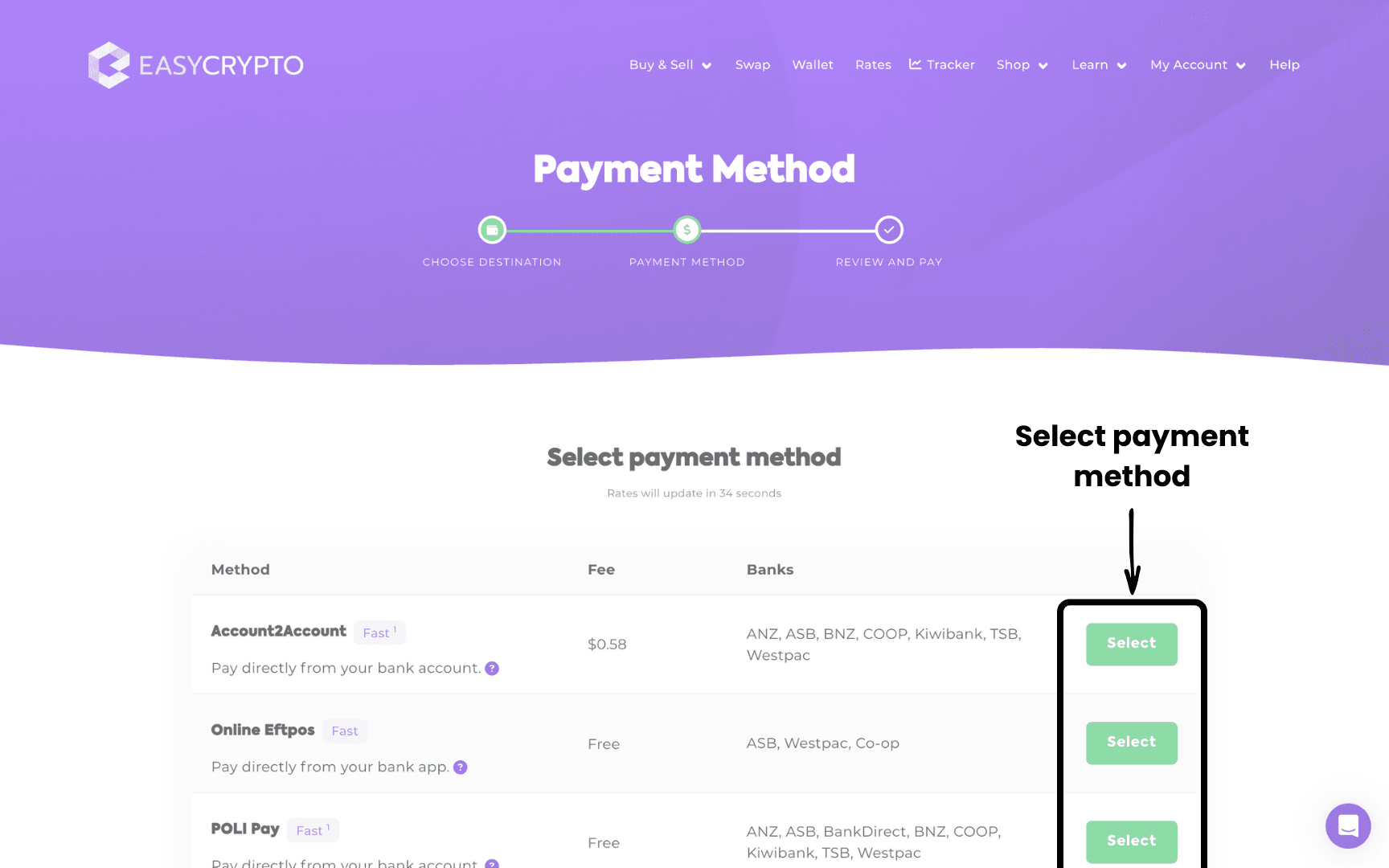
- Once the payment has been processed, Easy Crypto will send the crypto to your wallet
- This process may take anywhere from a few minutes up to an hour
Confirm Your Wallet Balance
Confirm the transaction was successful
- In the Exodus application, navigate to the Wallet tab
- You will now see your Bitcoin balance and transaction history
- Congratulations – you now own your first Bitcoin! Remember to keep your recovery phrase safe.
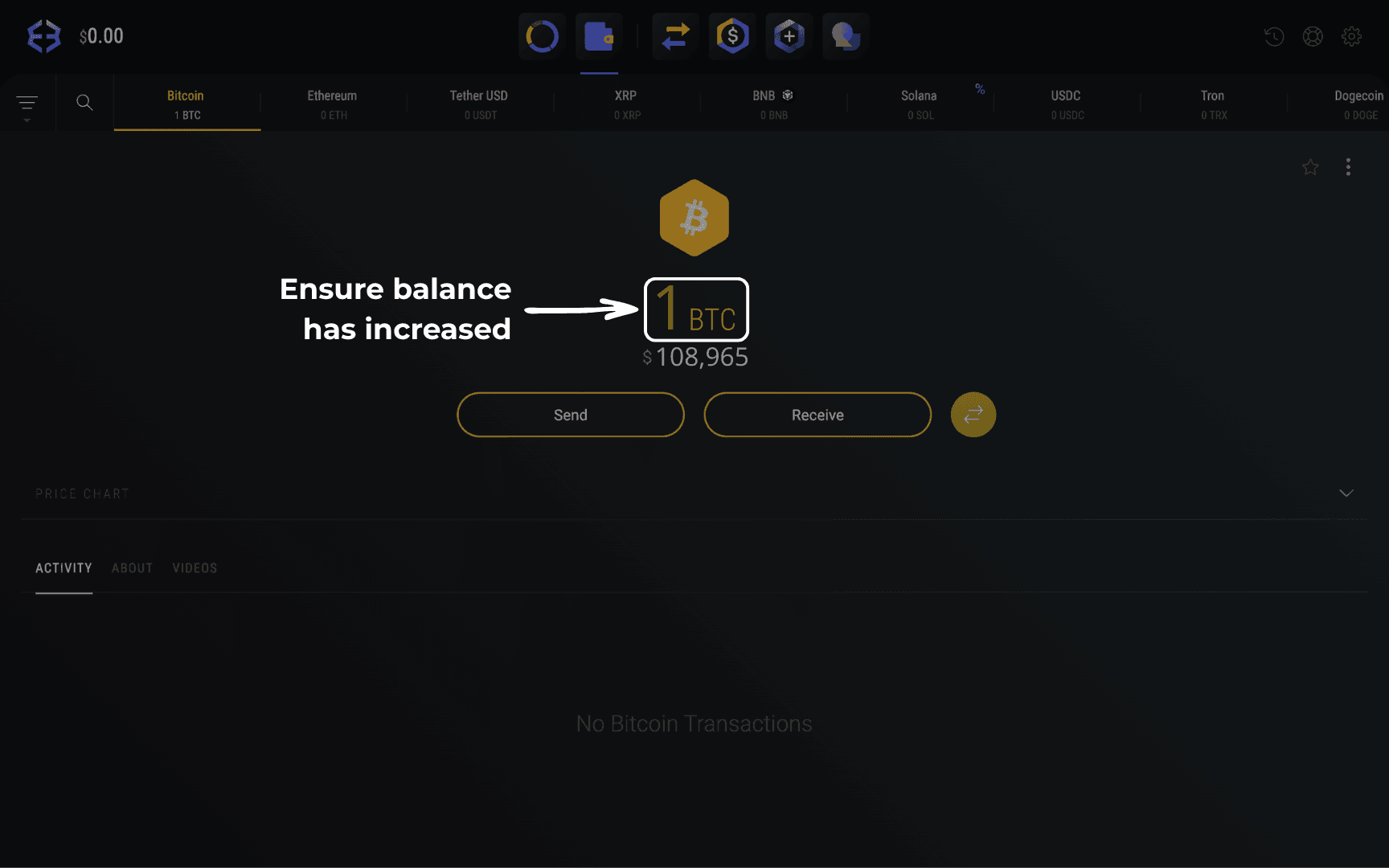
Next Steps
There’s plenty more to learn – explore our Learn Crypto section to keep growing
Blockchain & Crypto: A Beginner’s Guide
Crypto Wallets: A Beginner’s Guide
Should I Buy Bitcoin
Investing in Crypto Without Owning It – NZ Guide
Best Bitcoin ETFs in New Zealand
FAQ
Find answers to some of the most common questions asked by our readers